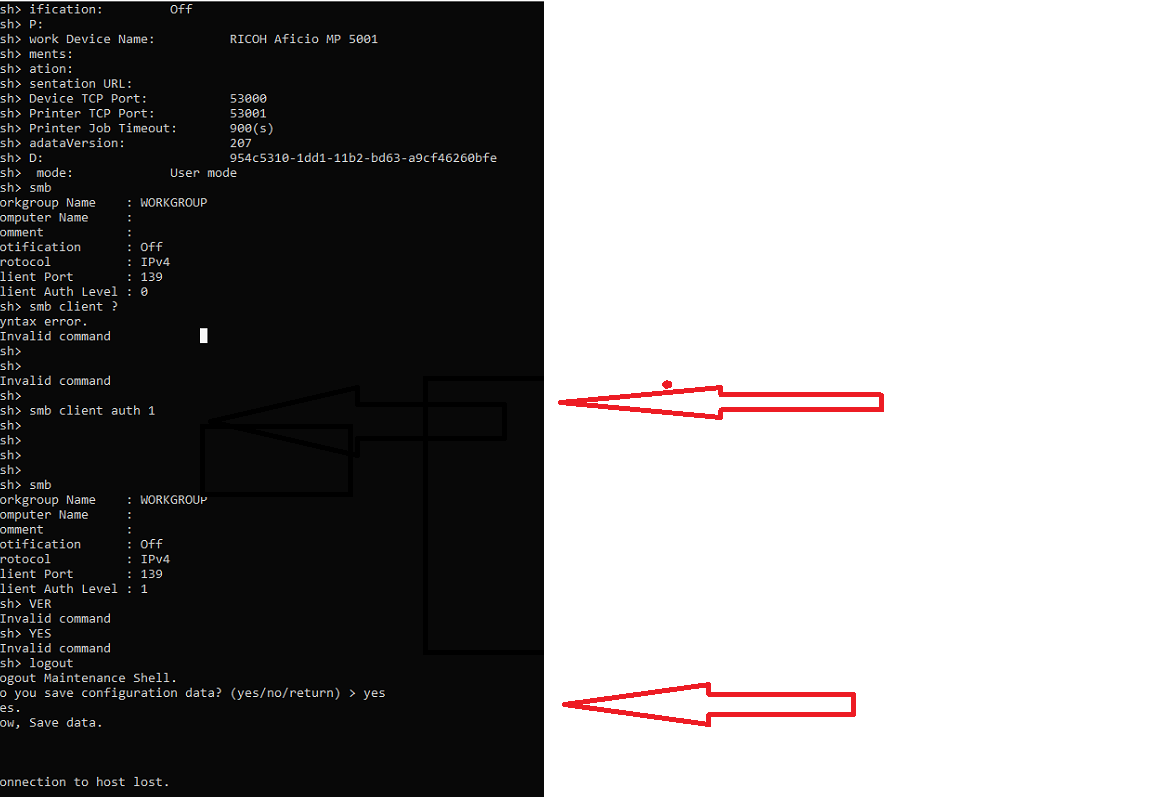Thursday, January 20, 2022
Sửa lỗi các máy Photocopy không scan được qua NAS khi upgrade lên version 7
Thursday, January 6, 2022
Remote Desktop Services on Server 2012R2 Role Fail
RDVH is based on Hyper-v so you need to install this role first. if you are running ESXi and your Server is inside a VM, you need to enable VMware nesting on your Virtual machine which is disable by default in order to be able to install Hyper-V on your VM. What you need to do is adding a couple of line of configuration in VMX file in your VM's file in appropriate ESXi DataStore. to do that, shutdown your machine, delete it from ESXi inventory, browse your data store which contains your vm's files, locate vmx file of your vm, download it to your desktop, open it with wordpad and add these to lines to the end:
vhv.enable = "TRUE"
hypervisor.cpuid.v0 = "FALSE"
save the file and put it back to the same location of datastore you downloaded before. then put back youre vm to the ESXi inventory and you are ready to go. power on your vm and you will see that you are able to install Hyper-V roll on your machine.