vcruntime140_1.dll was not found
https://docs.microsoft.com/en-us/cpp/windows/latest-supported-vc-redist?view=msvc-170
Another way to make sure that you get a fresh copy of the OAB is by renaming the oab-files to .old when Outlook is closed.
They are stored in the following location:
C:\Documents and Settings\%username%\Local Settings\Application Data\Microsoft\Outlook\C:\Users\%username%\AppData\Local\Microsoft\Outlook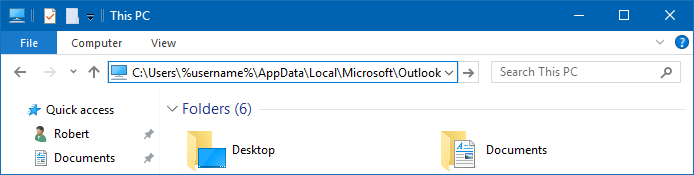
You can paste the path mentioned above in the Address Bar of Explorer to quickly open the location.