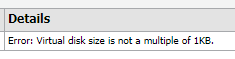Comparing Search-Mailbox and Compliance Search Actions
Table 1 summarizes the functionality available in Search-Mailbox and purges executed with compliance search actions. Both have their unique characteristics: compliance searches are faster and can process more mailboxes in a single operation but are limited to what they can remove from a mailbox. Search-Mailbox can focus on Recoverable Items or ignore a mailbox’s archive, while compliance searches can focus on a single target folder. The biggest difference is that Search-Mailbox can copy items to a target mailbox when it removes them from other mailboxes. You can export items with a compliance search, but you must do this separately and before you remove anything.
![[image%255B3%255D.png]](https://blogger.googleusercontent.com/img/b/R29vZ2xl/AVvXsEhQelZK56gLWBCQubqOONoiwtIVCbTuLOSM3Z9RB-7QgszaLlA_5YE6UVyDUmDbiyTP2kw5v-SSq8foFuw4Xmvv4TwjzCcA72GJRqSerMpUmglzXT8VDyGRO5RaKfvedhIUKl9GC6FSYHfF/w640-h416/image%25255B3%25255D.png)